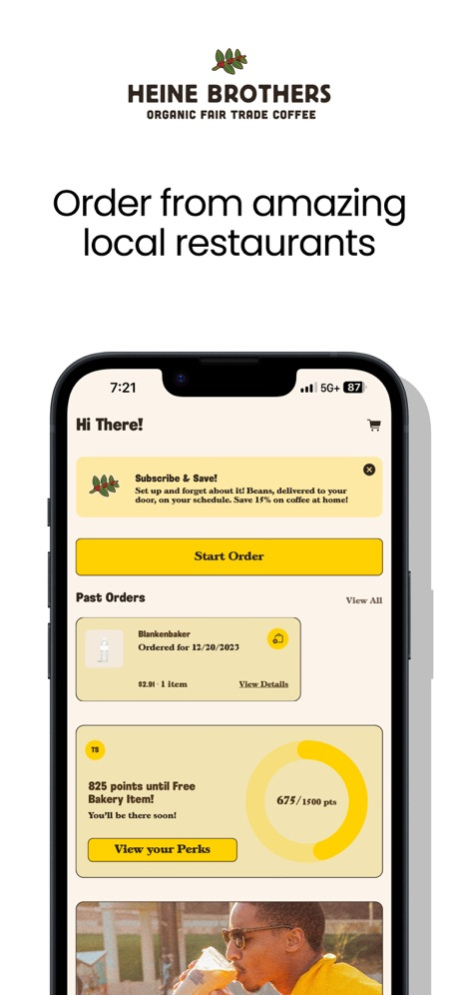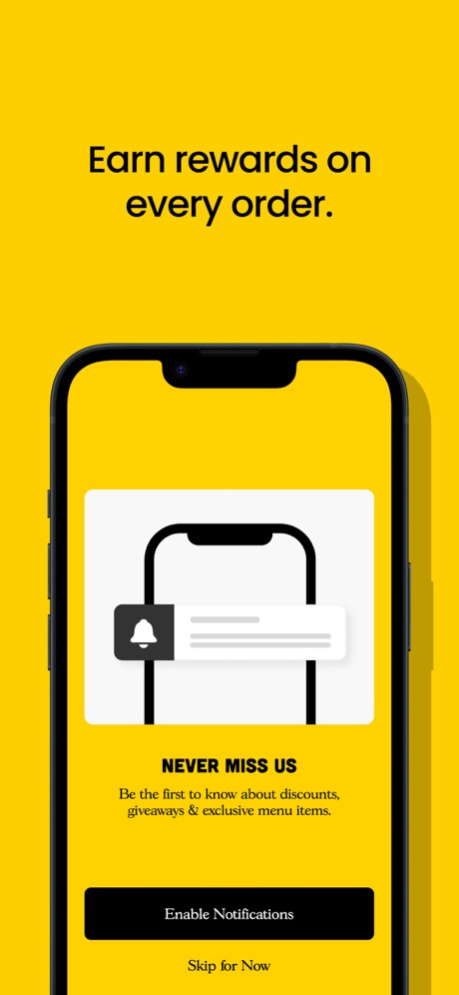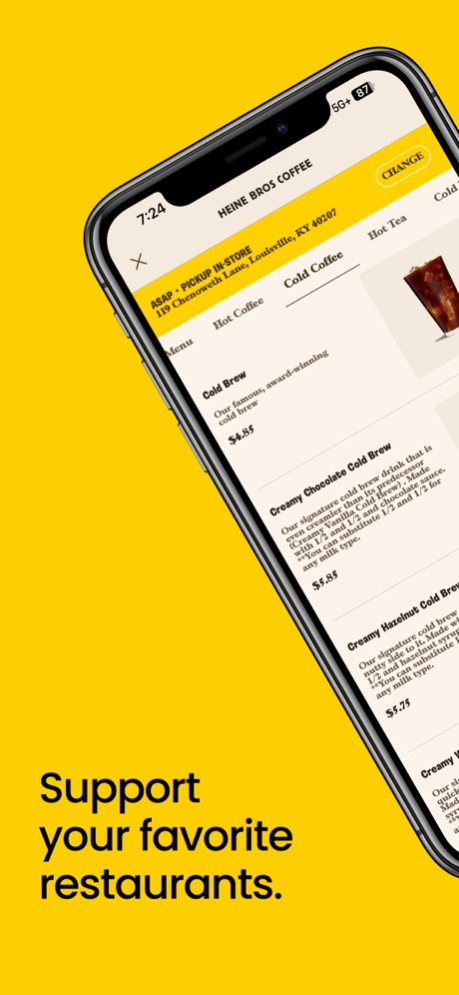Heine Bros Coffee 3.1.4
Continue to app
Free Version
Publisher Description
The Heine Bros Coffee app makes your coffee wait for you. Order ahead and pickup in cafe or the drive-thru. Work your way up to Caboose status and earn free coffee and treats along the way.
Order Ahead
Coffee is best when it’s customized to you. Scroll through all our menu items and make them exactly what you want. When you Order Ahead, you skip the complicated ordering process and ensure that your drink is the drink you came for.
Scan-to-Pay
Load money or a gift card onto the app, or link a credit card. Simply show your code, the barista scans, and you’ve simultaneously paid for your order and earned loyalty points. As quick as a mobile wallet, but with all the rewards.
Earn Points & Redeem
With every purchase, you earn points that you can redeem on an item from the rewards store. Save up over time and take home a bag of coffee! Always check the app and your notifications for app only promotions and exclusive access.
Gift Cards and Coupons
Add a gift card or coupon to your app and spend it like cash! Easy to manage all your funds in one place. Even send a gift card to a friend for the ultimate pick-me-up!
Store Locator
Not sure where your nearest Heine Bros location is? Find it on the app and hop over to your favorite navigation with one click, and you’re on your way.
Apr 18, 2024
Version 3.1.4
bug fixes
About Heine Bros Coffee
Heine Bros Coffee is a free app for iOS published in the Health & Nutrition list of apps, part of Home & Hobby.
The company that develops Heine Bros Coffee is Lunchbox Technologies Inc.. The latest version released by its developer is 3.1.4.
To install Heine Bros Coffee on your iOS device, just click the green Continue To App button above to start the installation process. The app is listed on our website since 2024-04-18 and was downloaded 3 times. We have already checked if the download link is safe, however for your own protection we recommend that you scan the downloaded app with your antivirus. Your antivirus may detect the Heine Bros Coffee as malware if the download link is broken.
How to install Heine Bros Coffee on your iOS device:
- Click on the Continue To App button on our website. This will redirect you to the App Store.
- Once the Heine Bros Coffee is shown in the iTunes listing of your iOS device, you can start its download and installation. Tap on the GET button to the right of the app to start downloading it.
- If you are not logged-in the iOS appstore app, you'll be prompted for your your Apple ID and/or password.
- After Heine Bros Coffee is downloaded, you'll see an INSTALL button to the right. Tap on it to start the actual installation of the iOS app.
- Once installation is finished you can tap on the OPEN button to start it. Its icon will also be added to your device home screen.